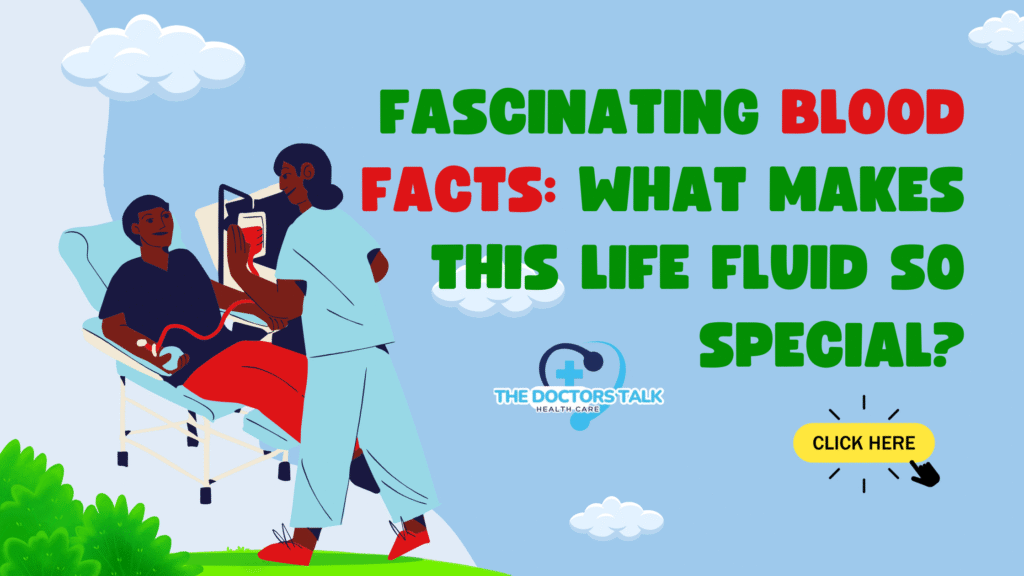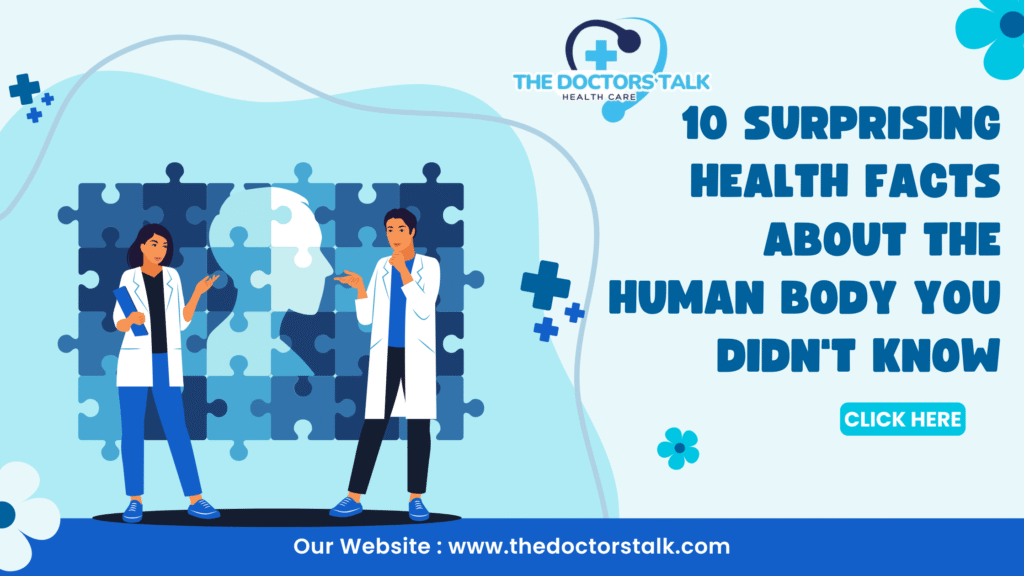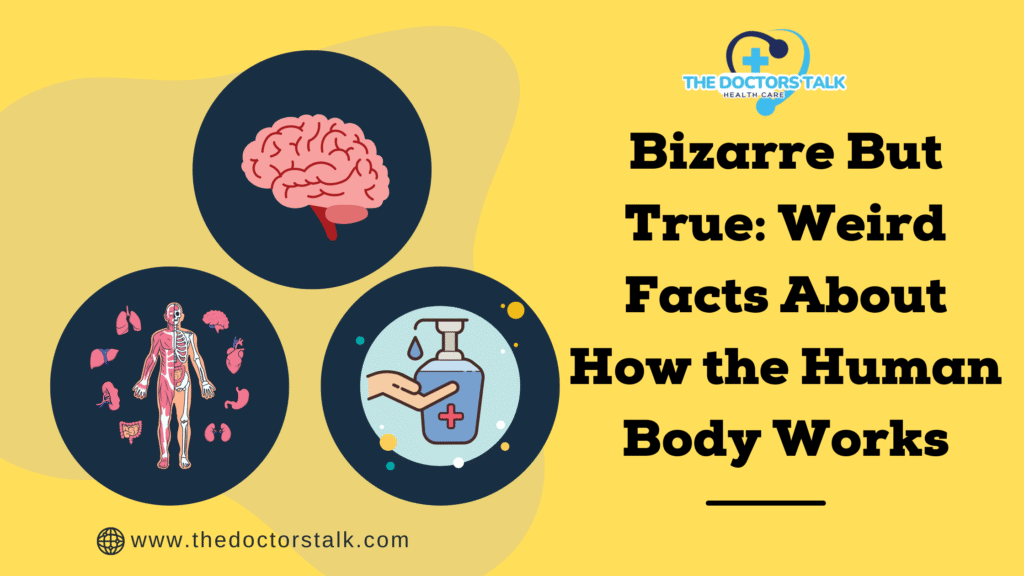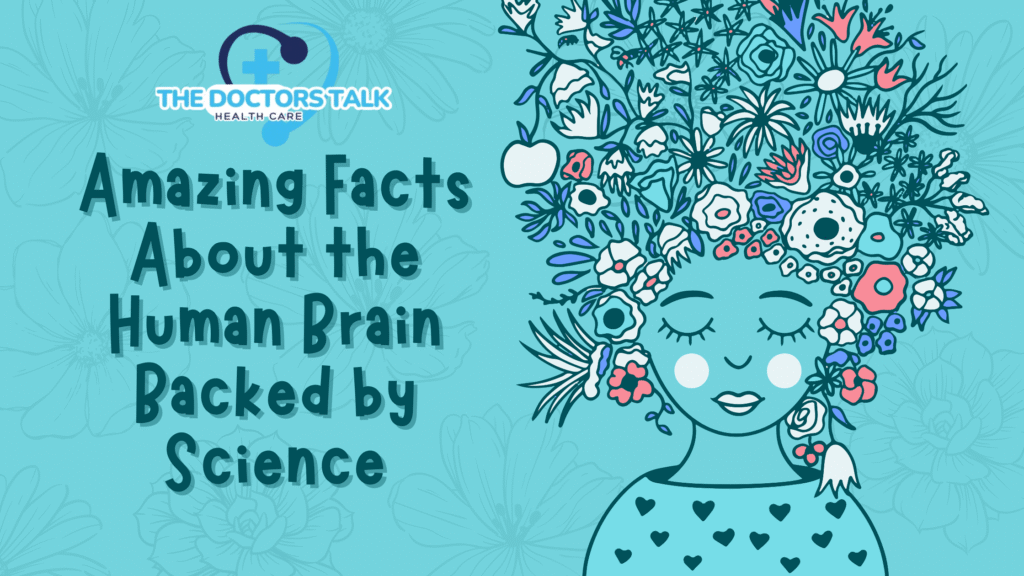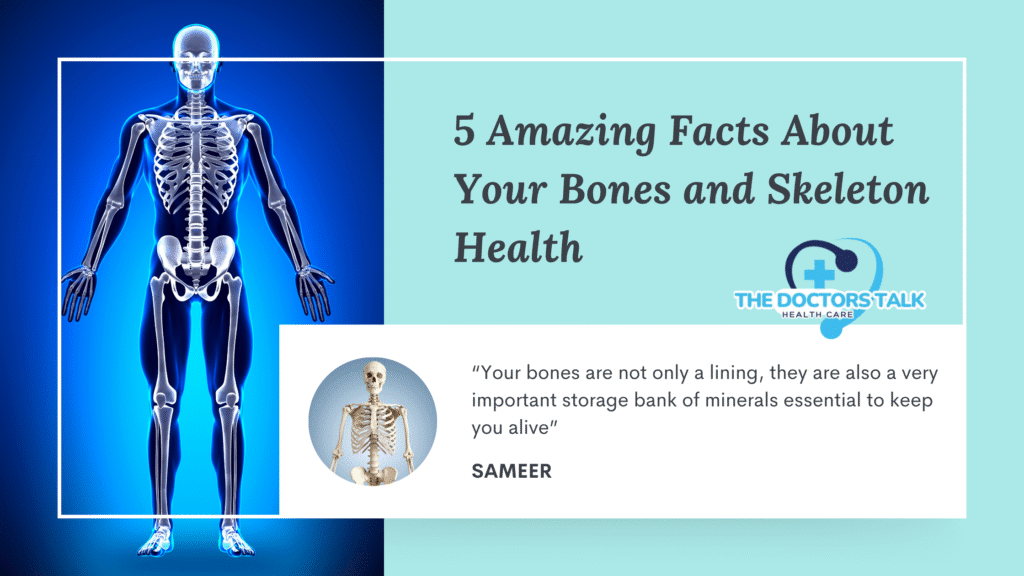Table of Contents
Introduction: Why Your Smartphone Battery Life Matters More Than You Think
This is our new reality. Pressure, competition, and an increase in the number of digitalised tasks we have to deal with every day require us to put our best foot forward at all times. Our smartphones are no longer limited to what they came to help us with, that is, communication. Now, our smartphones are our cameras, maps, working stations, entertainment centres, and personal assistants. However, all that is useless when your phone does not have sufficient battery life to make it to the end of the day. If you are either someone who constantly needs to charge their smartphone, or you find yourself charging your phone more often because of a battery that tends to drain out quite quickly with no apparent reason, then having some issues with poor smartphone battery life is not only frustrating but also quite inconvenient.
Although newer phones are supplied with more intelligent processors and stronger batteries, there are still reasons why your power can be depleted within minutes by heavy use, background applications, and unusual configuration options. The good news? To have longer battery life, you do not have to purchase a new device. A few clever changes and habits can go a long way in making sure you get extended phone life as well as better long-term battery health.
This is a guide on some of the 7 tips that have worked and worked well, easy to follow regardless of your smartphone. We can keep your phone charged when you need it the most.
1. Turn Off Features You Don’t Use — Save Power Instantly
Several smartphones leave most features such as Bluetooth, location services (GPS), and NFC on at all times, whether using them or not. Such features operate in the background and gradually weaken your battery.
What to do: Open the settings or quick access of your phone and disable the features that you are not currently using. Such as when you are not using a wireless device, headphones, or smart accessories, switch off your Bluetooth. You may as well automate the features to automatically turn off during certain time frames or when your battery is low.
2. Lower Your Screen Brightness — A Small Change That Makes a Big Difference
The biggest energy consumer in a smartphone is the screen. The battery will also drain very quickly in comparison to the battery drain rate when your screen is constantly set at maximum brightness.
How to do this: The adaptive brightness can be set, which sets the brightness according to the environment you are in, or manually set to about 30 to 40 percent. In case your phone has a screen with OLED or AMOLED, we recommend utilizing the dark mode, as it consumes fewer amounts of energy to turn on fewer pixels.
3. Manage Background Apps — Stop Unwanted Battery Drain
There are loads of applications that persist in your background, thereby still running even after you have closed these applications. They may upgrade, send a notification, or access your data, all drain the battery.
How to do it: Go to the Battery Settings in your phone and see what apps are consuming the most power. You are even able to force stop the apps you are not utilizing, and for apps that are not important, you can limit their activities in the background. This cannot hurt the performance of your phone, but the battery can live much longer.
4. Update Your Software — Keep Your Battery Running Efficiently
Bug fixes and battery optimizationUpdates provided by an operating system and an app, in most cases, consist of bug fixes and improvements to battery optimization. You may be depriving your battery of some critical battery-saving updates that have been introduced in an earlier version of your OS or apps.
What to do with it: Keep checking up on your device settings or on the App Store regularly. You must always be careful not to install any updates other than from the official sources because unofficial/false updates are capable of bringing more damage than good.
5. Use Battery Saver Mode — Make Your Battery Last Longer
Recent smartphones also have Battery Saver or Low Power Mode, which aids your phone extend its life long when the battery is running low. This mode minimizes the background tasks, disables auto-sync, dims the screen brightness, and restricts app operations.
How to do it: Activate Battery Saver mode by pressing the button on a low charge level or set it to any desired one to be activated automatically. The feature comes in handy when you have to travel and you might not be able to have access to a charger for a long period of time.
6. Watch Out for Battery-Hungry Apps — Know What’s Draining Your Power
Video-streaming services, graphics-intensive games, and social media apps are apps that consume much power because, through their devices, they can consume a lot of energy.
The next course of action: You can access your phone settings in the battery utilization page and determine which app consumes the highest level of power. In the event that it happens that a particular application is consuming excess battery, then it will be obliged to reduce application use or even to turn off auto-playing capabilities, or to eliminate such applications that are not essential.
7. Avoid Extreme Temperatures — Protect Your Battery’s Health
Severe heat or cold temperatures may cause the battery of your smartphone to rupture. The excessive heat may cause the battery to swell or even overheat, whereas cold weather may cause the battery to drain faster or simply shut down when not expected.
What to do: Try to avoid direct sunlight exposure of phones, even in cars or in windows. Do not leave it charging in heaps of blankets or under pillows because of the trapped heat. On the same note, do not spend much time using your phone outside when it is very cold.
Conclusion: Make Your Smartphone Battery Life Last Longer — Every Charge Counts
You do not need to purchase some special accessories in order to extend the battery life of your smartphone, and you do not need to be a technology expert: just show a few clever habits and make a few small adjustments. Switching off the features that have been on idle, adjusting screen brightness, controlling the apps that are in the background, and making sure the software is upgraded are some of the ways in which the time of charging can be extended to a significant extent.
It is not worth taking action when your battery percentage is red. All the above-given tips prove to be easy, effective, and workable to make your phone last longer during the day: when you travel, work, or scroll through social media.
Most importantly, not only is it convenient to save on your battery, it will also be healthy for your device in the long term. A healthy battery means that there will be no interruption to the efficient use of your phone, you do not have to incur the expense of purchasing a new battery, and you will never have to find yourself stranded with a dead phone when you are in great need.
FAQS
1. Does closing background apps really save battery?
Not always. Most of the smartphones in the market today have an efficient background app system. Nevertheless, there might be certain applications left running and discharging the battery (such as social media or a GPS app). One has to examine battery consumption statistics and then limit the number of apps that engage in background tasks when there is no need to devour excessive resources.
2. Is it okay to charge my phone overnight?
Undoubtedly, though, this is not the most appropriate way of battery life. Most smartphones have an in-built measure to prevent overcharging, but regular overnight charging can shorten the life cycle of the battery in the long run. Where there is a chance, unplug your phone after it receives a full charge or turn on smart plugs or battery preserving mode to avoid overcharging the battery.
3. Does dark mode really help save battery?
Yes, particularly in case your phone sports an OLED or AMOLED display. Even the dark colors are disabled in these displays; hence, the dark mode will consume less power. It is the easiest switch that is capable of providing some minutes or even hours of battery life daily.