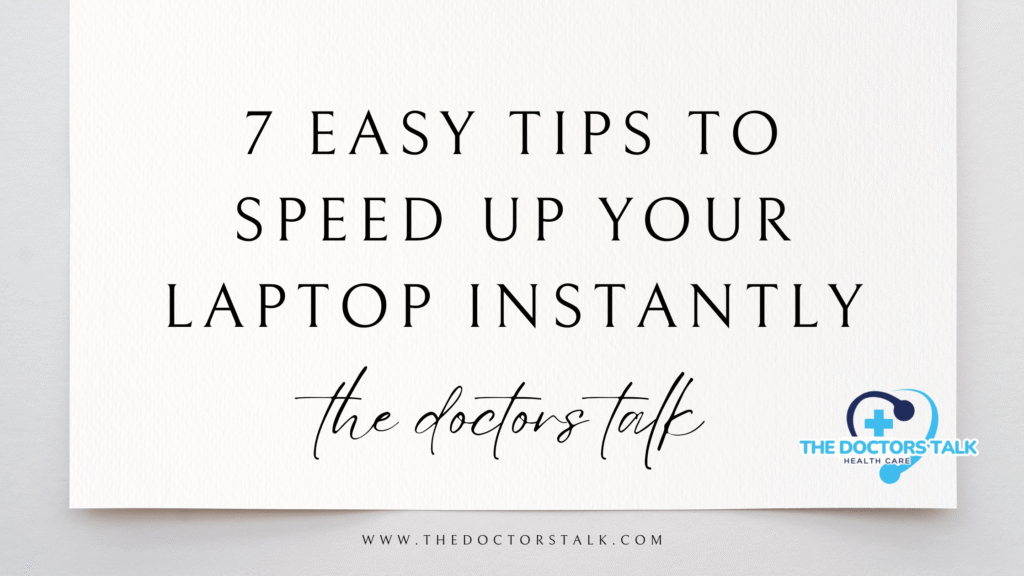Table of Contents
Introduction: Why Cybersecurity Matters More Than Ever
The current world is going digital, whereby almost everything is being done online, including chats, shopping, banking, and working. However, with the increasing transfer of our lives onto the net, the risks increase as well. There are hackers, scammers, and viruses everywhere, and there is no shortage of actions they want to choose to steal personal information or harm someone.

This is the reason it is important to learn to be safe on the internet. You do not have to be a technologist in order to protect yourself. Through some intelligent practices, anyone can minimize the chances of getting targeted.
This blog will guide you through 10 easy and efficient cybersecurity hacks that one can apply to stay safe. As a student, parent, or professional, these tips will assist you in defending your data, privacy, and devices.
Let’s get started on building safer online habits.
1. Use Strong, Unique Passwords — Your First Line of Defense
Passwords protect your accounts. If they’re weak, hackers can break in easily. Make passwords long and unique and use letters, numbers, and symbols. Avoid using names or birthdays.
Tip: A secure password manager will help you to store and generate secure passwords.
Cybersecurity Tip: Password strength is one of the least thought-about cybersecurity tips. Never reuse the same password for different websites.
2. Enable Two-Factor Authentication (2FA)
Two-factor comes with an additional step, which is by way of sending a code (authenticated) to your phone or an app. It increases the difficulty that a hacker can indeed access your account even after he or she knows your password.
Use 2FA on your email, bank, and social media. Such authenticators as Google Authenticator or Authy are outstanding.
3. Be Smart About Public Wi-Fi — Don’t Trade Security for Convenience
Free Wi-Fi (in a cafe, shopping center, etc.) can hardly be viewed as safe. You can easily be hacked by hackers and your information lost.
Cybersecurity Tip: It can be tempting to log on to important accounts, but the best option is to simply not do it and use a VPN (Virtual Private Network) when connected to any public Wi-Fi.
4. Keep Your Devices Updated — Patches Fix Vulnerabilities
Your computer and phone need regular updates. Such updates correct the security issues that can be used by hackers to attack you.
Regularly update your software, your operating system, browsers, apps, and antivirus. Never disregard any update messages.
Check Out: Must-Have Chrome Extensions for a Better Browsing Experience.
5. Think Before You Click — Spot Phishing and Fake Links

Phishing attacks also seek to deceive you with what can be called a bait and switch, in which they want you to click a fake link or rogue files. These can be through emails, messages, or the websites that are way too real.
Cybersecurity Tip: Avoid opening links or file attachments that are sent by people you are not acquainted with. Always you should cross-check the email of the sender and the address of the site.
6. Use Antivirus and Anti-Malware Tools — Don’t Go Online Unarmed
Even the most diligent users tend to get into trouble. Such is the reason why you require antivirus software. It shields you against viruses, malware, and what have you.
Apply good software and perform routine scans. Good free software (such as Avast or Bitdefender) is available, and, of course, more powerful software is paid.
7. Secure Your Social Media — Don’t Overshare Online
Too much divulgence on social media will give you easy targets. Your information is used by hackers who can either use it to get access to your passwords or initiate scams.
Make your accounts private and never put any personal information online, such as your address, travel plans, and financial updates.
8. Backup Your Data — Prepare for the Worst
Your vital files can be lost in case your device is hacked or destroyed.
To be sure, you should consider the following tip in cybersecurity: be sure to back up your data. Take advantage of cloud space (such as Google Drive, etc) and external hard drives. One should not expect to remember to set the automatic backups.
9. Watch Out for Scams and Fake Apps — Especially on Mobile
Not all the apps and websites are genuine and are constructed with the intent of stealing your information.
Things to note before downloading: do some research, look up the developer’s name, and only use the official app stores. Avoid installing applications that require too many permissions.
10. Teach Your Family and Friends — Cybersecurity Is a Team Sport
You may be okay, but everyone else can still be infected. It doesn’t mean you can be safe. Teach other people (children or elderly persons) essential internet security. Tell what thou hast known, and preach good habits.
Cybersecurity Tip: Security is enhanced when each one of us does his/her part.
Bonus Tip:

You do not know when you are online that what you are doing can be tracked by sites, internet service providers, or even hackers, especially when you are using a public Wi-Fi. A Virtual Private Network, also known as VPN, is a service that can assist you in safeguarding your privacy by means of establishing a secure, encrypted channel between your computer and the internet. It also poses a great difficulty to any individual who may wish to track your browsing activities or get a glimpse of what you are doing online.
What a VPN Does
A VPN disguises your real IP, which usually gives away where you are, and it also encrypts anything you are doing on the internet. It means that no other person would be capable of reading your information, and you will be able to remain personal and safe. It gives you an added line of protection when you are once again on the use of insecure networks like the public Wi-Fi or you are on the utilization of key personal or work accounts.
Important Note About Free VPNs
Watch out for the free VPN services. A few of them track your activity or show ads to get money, which turns around to destroy the goal of remaining incognito. Rather, it is better to take reliable paid services such as NordVPN, ExpressVPN, or ProtonVPN. ProtonVPN also has a powerful free variant, not log data and advertising.
Cybersecurity Tip
Using a reputable VPN is one of the most convenient and almost foolproof methods of securing your personal data and ensuring that your online presence can not be tracked by unwanted entities. It is a sound move by anyone who adores privacy and internet security.
Conclusion: Small Steps Today, Big Protection Tomorrow
Safety on the net should not be a complicated matter. You do not need to be a cybersecurity expert or devote much time to acquiring new behavioral patterns. These measures towards cybersecurity have made you do what you are supposed to do to save your privacy, personal details, and online identity already.
Passwords of high strength and two-factor authentication, backup of data, and scam avoidance are minor things to do, but they increase the level of security. And the more frequently you do it, the more secure you are.
Remember that nothing is ever fixed on the internet- including the threats. Nevertheless, provided you have pieces of information and best practices, you will be in front of hackers, scammers, and online security threats.
Every day, you will be able to take one or two tips. Get them into a habit. They are mere little factors that in the long run would go quite far in improving your security on the internet.
For more info: Click Here.
FAQs
Q1: What is the most demanded cybersecurity tip for newcomers?
As this is the first tip, therefore, it is mandatory to use a secure and unusual password per account and activate two-factor authentication. These are two simple precautions that would protect you against most of the common cyber threats.
Q2. Would there be a necessity to possess an antivirus software in 2025?
Yes. The antivirus software is still useful in 2025. It has your equipment protected against infections, ransomware, and other online threats that you can mindlessly download or click.
Q 3: How often should I have new passwords?
It is suggested that the following time interval between password changes should be between 3-6 months, more specifically in regard to such delicate accounts as our banks, emails, and cloud storage. Also, do not forget to replace them immediately overcome, in case you suspect that your account has been hacked.